-
View and manage warnings in a document
Icon




Related news and articles
Using
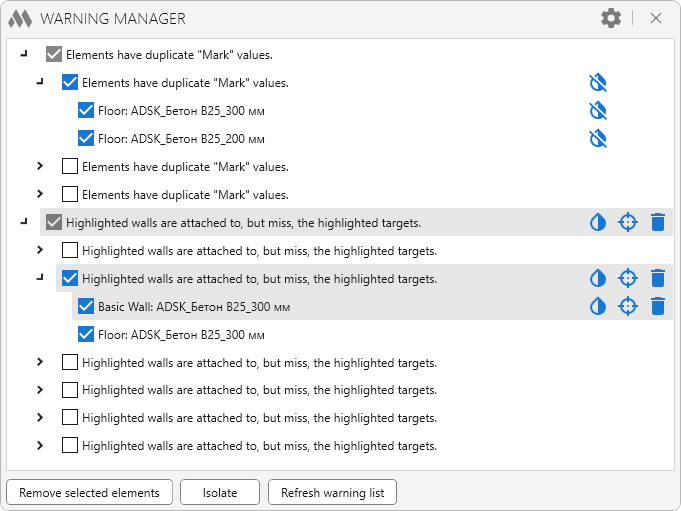
The plugin window is filled with the warnings list of the current document.
Opposite each element, warning, and warning group in the list are the buttons that allow you to:
 – override the element's graphic on the current view. The button is inactive if the current view does not support graphics override (e.g. in a Schedule) or if the Color lines and Color surfaces options are unchecked in the settings
– override the element's graphic on the current view. The button is inactive if the current view does not support graphics override (e.g. in a Schedule) or if the Color lines and Color surfaces options are unchecked in the settings – reset the overrides of the element's graphic on the current view
– reset the overrides of the element's graphic on the current view – select the element and show it in the center of the screen
– select the element and show it in the center of the screen  – remove the element.
– remove the element.The following commands are located in the lower part of the plugin window:
Remove selected elements – removes all the elements checked in the list.
Isolate – create a 3D view where all the elements checked in the list will be isolated.
Refresh warning list – refresh the warning list of the current document..
General plugin settings can be opened with
.png) in the upper right corner of the window:
in the upper right corner of the window: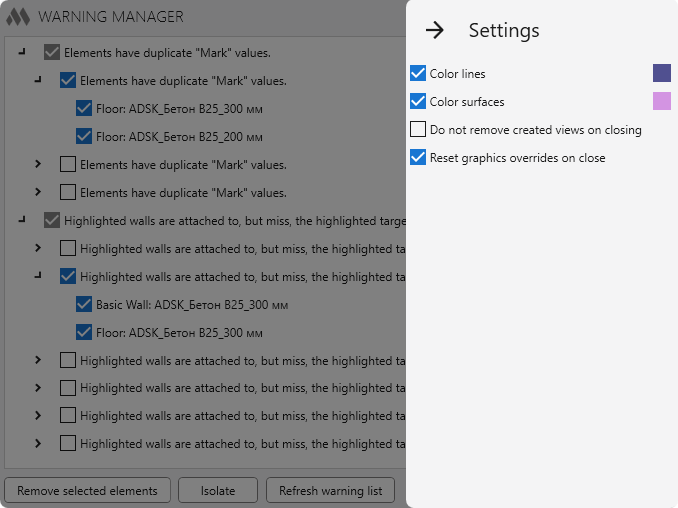
Color lines – if you redefine the graphic of an element in the current view, the color of lines will be changed according to the specified color.
Color surfaces – if you redefine the graphic of an element in the current view, the color of surfaces will be changed according to the specified color.
Do not remove created views when closing – this option allows you not to delete 3D views created using the Isolate button when closing the plugin window
Reset graphics overrides on closing – this option allows to reset overrides of element graphics visibility, set with the help of the plugin, when closing the plugin window.
-
-
Change history forYear
2025 Year
Revit: Warning manager 1.2.7.0 (21.10.2025)
FixFixed an error where in some cases the workset selection window appeared after closing the plugin window.FixFixed an error where coloring did not work (Working libraries must be version 34.0.0 or higher).Revit: Warning manager 1.2.5.0 (27.02.2025)
FixCorrect behavior when checking checkboxes.2024 Year
Revit: Warning manager 1.2.4.0 (11.06.2024)
FixFix some bugs.Revit: Warning manager 1.2.3.0 (01.04.2024)
NewAdded Select, Delete, Colorize option for Warnings and Warning groups.NewAdded the ability to update the Warning list.ImprovedThe "Isolate" option has been moved to the bottom of the window in a separate button.NewFixed some bugs.Revit: Warning manager 1.0.1.0 (11.03.2024)
FixFixed an error occurring when closing the plugin in a detached document.Revit: Warning manager 1.0.0.0 (11.03.2024) Read more
ReleaseRelease. -




