How can I transfer my settings to another computer?
Transferring ModPlus settings to another computer
If you need to transfer your ModPlus settings to another computer, you can use one of the following two methods:
1. Using a settings backup in the ModPlus Personal Account
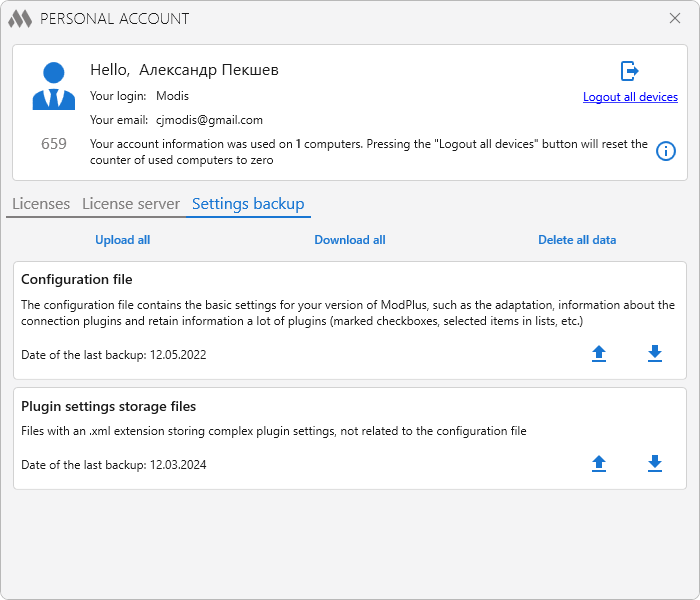
Settings backups are stored on the ModPlus server and allow you to quickly restore your configuration on another computer or after reinstalling ModPlus.
You can upload to the server main settings (configuration file) and plugin settings (XML files located in the UserData folder).
To restore settings on a new device:
- Install ModPlus and sign in to your account
- In your Personal Account, download the previously saved backup
The settings backup feature is available only to registered users.
2. Manual transfer from the UserData folder
An alternative method is to manually copy the settings:
- On the old computer, go to the folder: C:\Users\%USERNAME%\AppData\Roaming\ModPlus Data\UserData
- Copy all the contents of this folder
- On the new computer (after installing ModPlus), paste the files into the same directory.




