Revit. Built-in commands: select elements in the beam system, select nested families, set the working plane by family
Not so long ago we presented built-in commands - small commands that are embedded into standard editing panels. And today we are glad to present you new built-in commands, made by requests from our users:
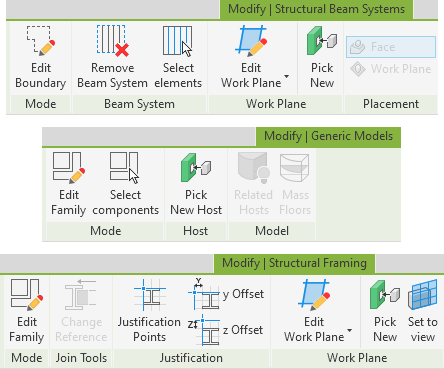
- Select elements - enables you to select the elements included in the selected Beam Systems.
- Select components - enables you to select the components included in the selected Families.
- Set to view - enables you to set the Work Plane of the current element as the Work Plane of the current 3D View. Currently only works for families.
We have also improved the algorithm of selecting elements in groups and now it works recursively - i.e. if a group contains nested groups, the elements of the nested groups will be selected as well.
Enjoy your work with ModPlus!




