Revit. Export to Excel 2.0. Configurations and sets, formatting and exporting large Schedules
We are pleased to present you a major update of the plugin for Revit - Export to Excel!
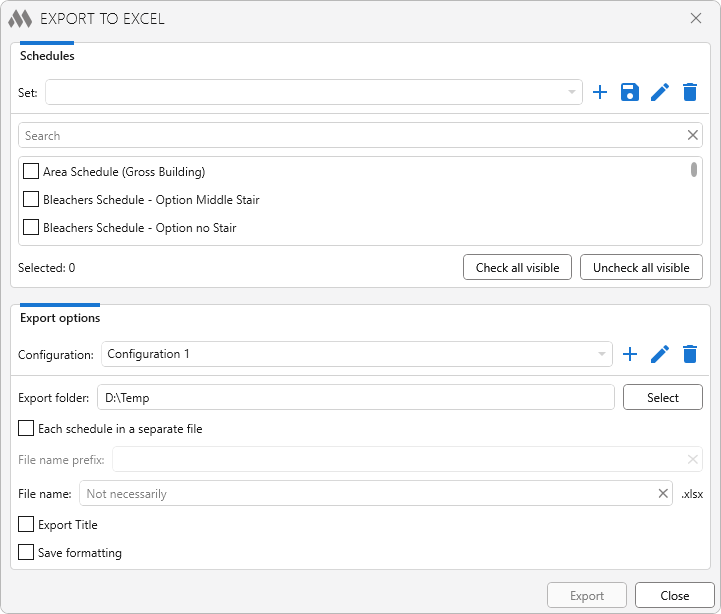
In this article we will briefly describe all the new features:
Exporting large Schedules
When trying to export large specifications, users were getting the error " Unable to determine the identity of domain". We managed to solve this problem, although it was not easy!
Configurations and sets
We have added configurations - named sets of settings that our users love so much. We also added sets with which you can save the checked Schedules for their quick re-selection.
Export Title
Added the ability to export Title and Footer, combining this into a common "Export Title" option.
Save formatting
Added the option "Save formatting". When enabled it will save: font and text height, text color, cell background color, presence and thickness of borders, row height, cell merge. Column width is always saved.
Modeless window
We made the plugin window modeless. That is, the plugin window now does not block Revit.
Data types
Previously the plugin recognized numbers and exported them to Excel with the appropriate cell format. But this led to various problems - some people had incorrect changes from dot to comma (and vice versa), some people had missing leading zeros, etc. To get rid of all such problems, we have completely removed the recognition - now everything is exported as it appears in the Schedules in Revit.
All these innovations are made according to requests from our users. If you have any suggestions, be sure to join our support chat!
Enjoy your work with ModPlus!




