Revit. Favorite commands not only from ModPlus, new active tab context menu items and other changes
We present you an update of working libraries for Revit, in which you will find a completely redesigned "Favorite Commands" service and other changes!
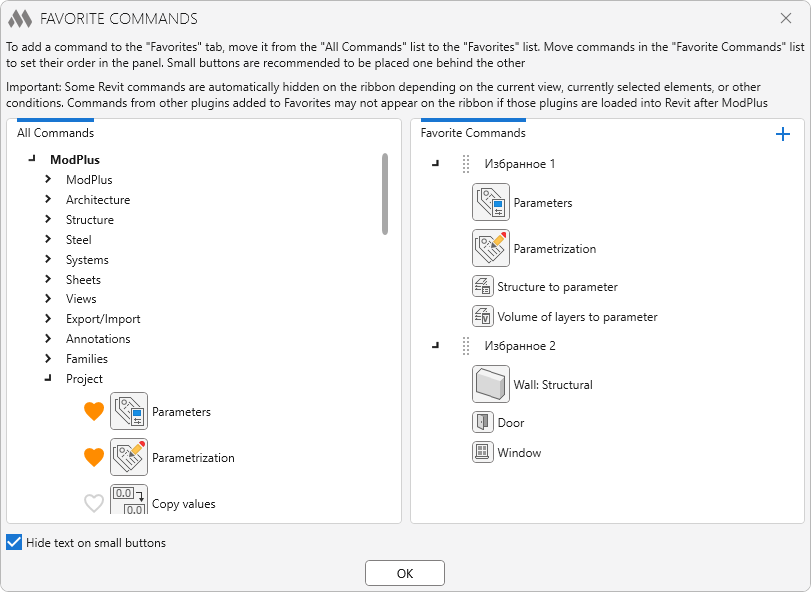
Favorite Commands
This service now allows you to:
- Create panels in a favorite menu. You can rename panels just by clicking on their name
- Change the size of buttons placed in the favorite menu
- Disable text display for buttons of small size
- Add almost all commands available on the ribbon to the favorite menu!
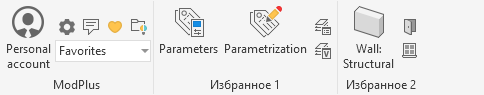
Active tab context menu
New 4 new items have been added to the active tab context menu:
- Close all documents
- Close all documents except current
- Close all documents without saving
- Close all documents except current without saving
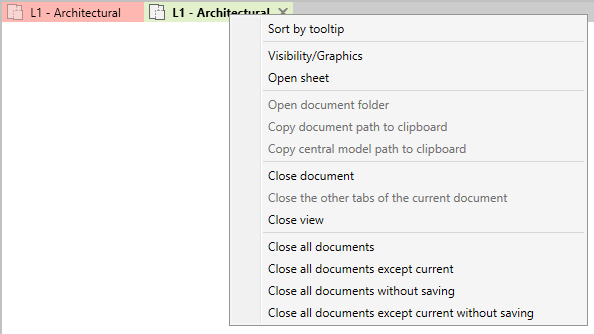
Autosaver
In the autosaver, you can now separately enable moving backup files and moving backup folders.
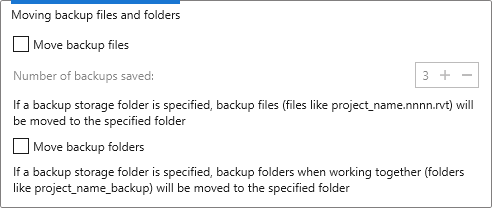
Category selection dialog
A new ![]() button has been added to the category selection dialog, which is used in some plugins as well as in the elements filter. If you click on it, all categories, instances of which are present in the current view, will be checked in the list.
button has been added to the category selection dialog, which is used in some plugins as well as in the elements filter. If you click on it, all categories, instances of which are present in the current view, will be checked in the list.
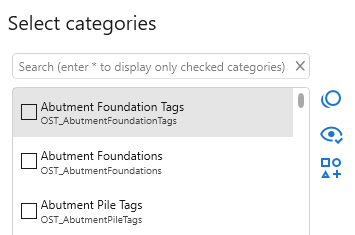
Enjoy working with ModPlus!




