-
Analysis of the elements’ orientation by cardinal directions relative to the room or their position on the site
Icon




Related news and articles
Using
There are two possible ways to use the plugin: analyze orientation by side of the world for rooms and analyze orientation for elements regardless of the presence of a room.
BY ROOMS
For elements of the selected categories, the cardinal direction (considering true north orientation) is determined relative to the selected room, regardless of the element’s own orientation on the site. The analysis result can be written to the room parameter and/or to the selected elements parameter.
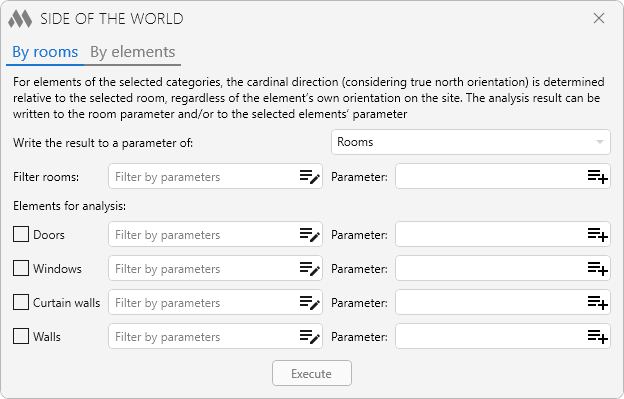
Write result to a parameter of: – select where the results of analysis are to be written. The selected option affects the availability of fields for indicating the parameter.
Filter rooms: – optional filter of rooms by parameters. If nothing is specified, all rooms will be processed according to the option selected.
Parameter: – field for specifying the name of the parameter to which the analysis result will be written. The parameter must be of string type. The field is available, if in the drop-down list Write result to a parameter of: you have selected the option Rooms or Rooms and elements.
Elements for analysis: – selection of element types, by which the analysis will be performed. To perform analysis you must choose at least one type.
For each type you can set the optional parameter filter and parameter name to record the result. The field Parameter: is available if in the dropdown list Write result to a parameter of: you have selected the option Elements or Rooms and elements.
Execute – switch to selection of rooms (selected, in current view or in the whole model) with further analysis of orientation through windows, doors or curtain walls, located in enclosing constructions of rooms.
Orientation is recorded as values "N", "S", "E", "W", "NW", "SW", "NE", "SE". If the orientation is written to a room parameter and several orientations will be found in the room, they will be written with a "+" sign. For example, if the room has a window facing north and a window facing east, the result will be written as "N+E".
BY ELEMENTS
or elements of the selected categories, the orientation of the front side is determined relative to true north. The analysis results can be written to the parameter of the selected elements.
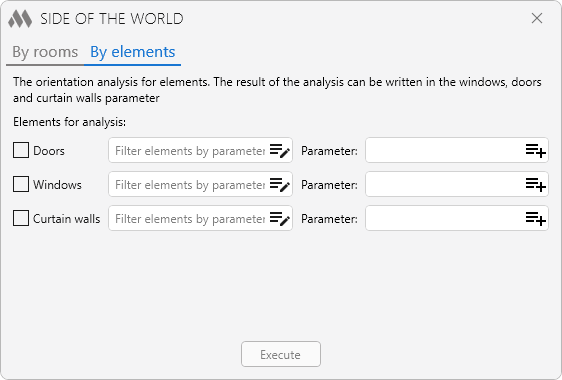
Elements for analysis: – selection of element types, by which the analysis will be performed. To perform analysis you must choose at least one type.
For each type, you can specify an optional filter of elements by parameter and the name of the parameter to write the result. The parameter must be of string type.
Execute – switch to selection of elements (selected, in current view or in the whole model) with further analysis of their orientation.
Orientation is recorded as values "N", "S", "E", "W", "NW", "SW", "NE", "SE".
-
-
Change history forYear
2025 Year
Revit: Side of the world 2.2.3.0 (24.11.2025)
FixFix some bugs.Revit: Side of the world 2.2.2.0 (21.11.2025)
FixCorrect display in dark themes.Revit: Side of the world 2.2.1.0 (21.11.2025)
NewAdded the ability to write orientation into walls.Revit: Side of the world 2.1.1.0 (05.03.2025)
FixFix some bugs.Revit: Side of the world 2.1.0.0 (02.03.2025)
NewAdded ability to select parameters from a drop-down list.2024 Year
Revit: Side of the world 2.0.0.0 (16.08.2024)
NewAdded ability to process elements without taking rooms into account.2023 Year
Revit: Side of the world 1.2.4.0 (10.11.2023)
ImprovedUsing the ModPlus.Xaml.Behaviors.Wpf.dll library instead of Microsoft.Xaml.Behaviors.dll to resolve compatibility issues with other plugins.Revit: Side of the world 1.2.3.0 (22.02.2023)
FixFixed "Method not found" error that occurs after updating working libraries to version 14.2.1.2022 Year
Revit: Side of the world 1.2.2.0 (10.12.2022)
ImprovedChanged icons.ImprovedAdded command access settings on the ribbon.Revit: Side of the world 1.2.0.0 (23.07.2022)
ImprovedTreatment of openings in walls that do not directly surround the room.Revit: Side of the world 1.1.8.0 (23.06.2022)
FixFixed an error that occurs when trying to process invalid elements.Revit: Side of the world 1.1.7.0 (17.05.2022)
ImprovedImproved algorithm for determining the side of the room, taking into account the rotation of the building.Revit: Side of the world 1.1.5.0 (14.05.2022)
NewAdded accounting of enclosing structures from linked files.Revit: Side of the world 1.1.4.0 (12.05.2022)
ImprovedRecord the side of the world without the "+" sign for corner rooms.Revit: Side of the world 1.1.3.0 (12.05.2022)
ImprovedMade some improvements to the code.Revit: Side of the world 1.1.2.0 (09.05.2022)
ImprovedConsideration of the base point rotation.FixFixed a bug with access to the input field of the room parameter when there are no saved settings.FixTaking into account the absence of a category of elements when searching for related elements.Revit: Side of the world 1.0.0.0 (09.05.2022) Read more
ReleaseRelease. -




