-
Summarizing the values of numerical parameters of selected elements
Icon




Related news and articles
Using
After starting the plugin, you should select the elements in the view for which you want to calculate the sum of numeric parameters and click Take. The plugin also processes preselected elements.
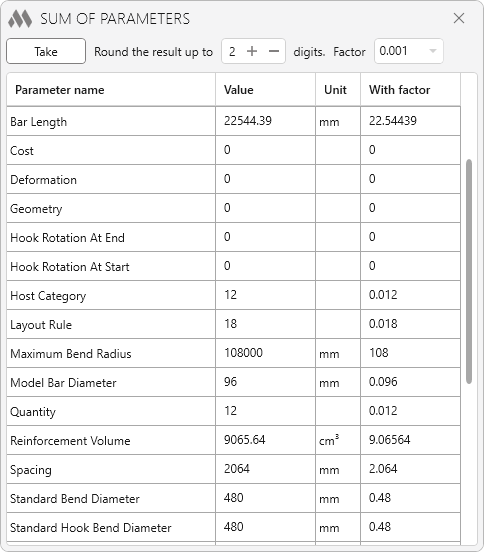
The main part of the plugin window is taken up by the table of summarization results. The first column of the table displays a list of numeric parameter names that all selected element categories have. The second column contains the sums of the parameter values, the third column contains the units, if any. The fourth column shows the result of multiplying the sum of the parameter values from the second column by the Factor value selected in the drop-down list at the top of the window.
When you move the cursor over a row in the table, a button
 appears opposite the values of the sum and sum with factor, allowing you to copy the number to the clipboard.
appears opposite the values of the sum and sum with factor, allowing you to copy the number to the clipboard.Round the result up to ... digits option allows to specify the number of digits after the decimal point for rounding the value of the sum of parameters. Valid values are from 0 to 5.
-
Change history forYear
2025 Year
Revit: Sum of parameters 1.1.3.0 (17.06.2025)
FixFixed an error sometimes occurring when copying to clipboard.2024 Year
Revit: Sum of parameters 1.1.2.0 (08.10.2024)
NewAdded coefficient for values.Revit: Sum of parameters 1.0.2.0 (21.02.2024)
FixFixed rounding algorithm.2023 Year
Revit: Sum of parameters 1.0.1.0 (10.11.2023)
ImprovedUsing the ModPlus.Xaml.Behaviors.Wpf.dll library instead of Microsoft.Xaml.Behaviors.dll to resolve compatibility issues with other plugins.Revit: Sum of parameters 1.0.0.0 (30.08.2023) Read more
ReleaseRelease. -




